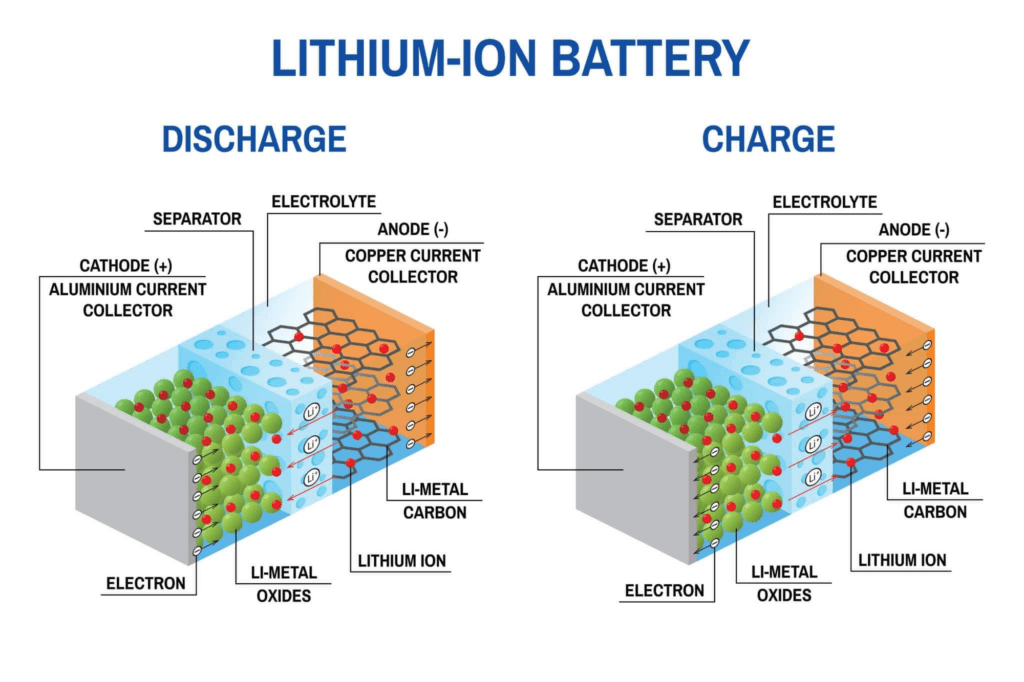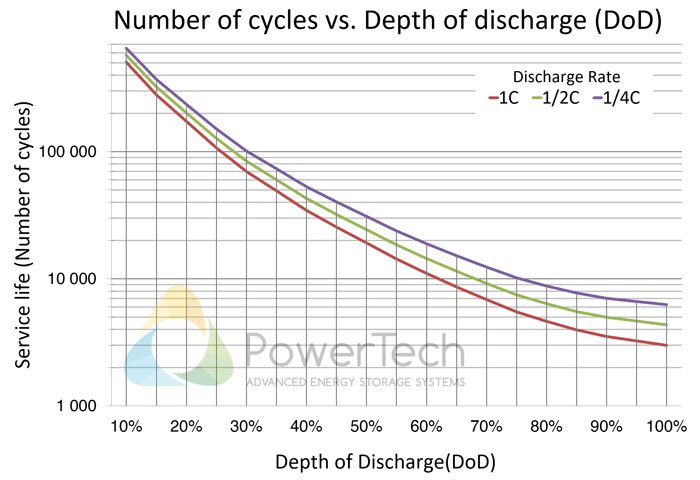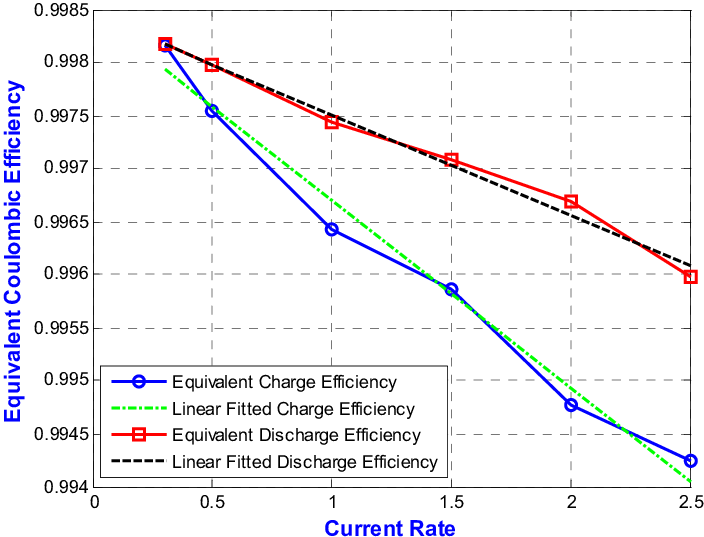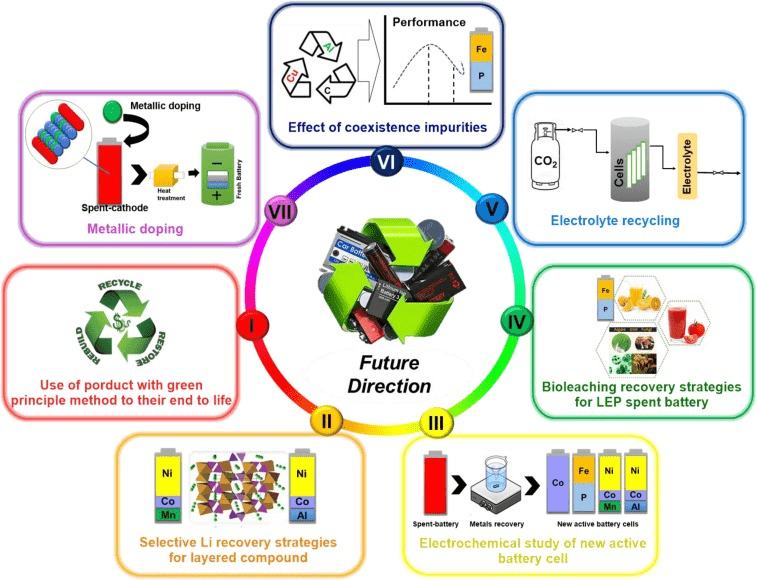Bluetooth LiFePO4 Battery
What is Bluetooth for LiFePO4 Battery?

Bluetooth technology has revolutionized how we live and work, providing a wireless way to connect devices and share information. Scientists are using a similar approach to generate lithium-ion batteries more efficient and long-lasting.
The Bluetooth LiFePO4 Battery utilizes a Bluetooth-enabled chip to communicate with the battery management system (BMS), allowing for real-time voltage, current, and temperature monitoring. This data may be utilized to optimize battery performance and maximize its lifespan. In addition, the Bluetooth LiFePO4 Battery can be charged wirelessly, making it even more convenient to use.
Whether you’re powering a smartphone or a car, the Bluetooth LiFePO4 Battery will make your life easier.
What is Green ONE Power Tech Bluetooth LiFePO4 Battery
The Green ONE Power Tech Bluetooth lithium battery is designed with Lithium Iron Phosphate technology. This makes it a drop-in replacement for sealed lead-acid batteries in various BCI standard sizes.
The built-in Battery Management System (BMS) protects the battery against extreme temperatures (hot and cold), over-discharge, over-recharge and short-circuits.
The Smartphone or tablet App allows the user to monitor the battery voltage, current, temperature and cycle count in real-time. The App wApp also sends alerts to the user in case of a system error or malfunction.
The Green ONE Power Tech Bluetooth lithium battery is an ideal solution for those who need a reliable, long-lasting power source that is easy to monitor and maintain.
LESS STRESS & BETTER TECH

The lithium Bluetooth app is an exclusive addition that allows you to check the status of your battery with a glance at your smartphone or tablet. This feature is just one of the many cutting-edge upgrades that differentiate LiFePO4 batteries from the rest.
Lithium iron phosphate batteries are less prone to overheat, catch fire, or explode than other battery types, making them a safer alternative for electronic products. They also boast a longer lifespan and higher energy density than other battery types, making them a more efficient and cost-effective option in the long run. If you’re looking for a battery that can offer peace of mind and superior performance, LiFePO4 is the way to go.
FIND YOUR BLUETOOTH LITHIUM BATTERY USING THE LITHIUM BLUETOOTH SCANNER
After you launch the BT app on your smartphone or tablet, the first step is to let it scan for nearby Bluetooth Lithium batteries within 5 meters or 16 feet. Depending on your Bluetooth batteries, the app will show them all on this screen.
The BT app scans for these Bluetooth devices and pairs with them. This is the same that other wireless headphones and earbuds use to connect to your phone.
Once the app has found your battery, it will show up on this screen with the icon next to it.
You can tap on the icon to select it and begin using it with the app. In the app, you have multiple batteries, and you can tap on the icon next to each one to select which one you want to use. The app then connects to that specific battery and displays its current charge level and estimated run time based on its current usage.
You can also see how many days are left until the battery needs to be recharged, and you can tap on the icon to see a more detailed breakdown of its estimated run time. The app wApp also shows you the current temperature of the battery and any warnings or alerts that may be associated with it. You can tap on any warning icons to get more information about what they mean and what you can do about them.
In general, though, the BT app provides a simple and easy way to check on the status of your Bluetooth Lithium battery and manage its settings and usage.
LITHIUM BLUETOOTH APP: BASIC INFORMATION
After you select the LiFePO4 battery, you want to monitor, which is the corresponding screen. On it, you can view and monitor:
- State of charge
The state of charge, or SOC, measures how much power remains in a battery. It is expressed as a percentage, with 100% being a fully charged battery. In the screenshot, the SOC is showing 47%, which means that 47% of the battery’s full power is remaining. The SOC is an important number to keep track of, as it can help to avoid the battery damage and prolong its lifespan. When the SOC gets too low, it can cause the battery to lose capacity and eventually fail. Conversely, when the SOC gets too high, it can lead to overcharging and reduced performance. Therefore, it is important to check the SOC regularly and charge the battery accordingly.
- Battery’s health
To maintain a healthy battery, it is important to understand the condition of your battery. The Battery’s Health app will help you do just that. By monitoring the performance of your battery over time, the app wApp can provide you with valuable insights into its health. This information will become increasingly important as your battery starts to age. With the Battery’s Health app, you’ll be able to keep track of your battery’s performance and ensure that it remains its top condition for years to come.
- Status
Status is indicated by what the battery does, whether it is charging, discharging, or in standby mode. The status of a battery can be affected by many factors, including temperature, age, and usage. For example, a battery frequently used in high temperatures may degrade more quickly than one used in cooler temperatures. Conversely, a new battery may have a higher capacity than an older battery. Therefore, it is important to keep track of the status of your batteries to ensure that they are performing properly. You can keep your eyes on the condition of your batteries to extend their life and ensure that they can deliver electricity when you need it.
- Voltage
Voltage is an important aspect of charging and discharging lithium batteries. As you charge the battery, the voltage increases. However, as you discharge the battery, the voltage decreases. Knowing your voltage before connecting multiple lithiums in series or parallel is important. If you do not know your voltage, battery damage and fires could be a risk. Therefore, it is essential to understand how voltage works to use lithium batteries safely.
- Capacity
A capacity indicator on your battery is extremely useful, especially if you have multiple batteries with different capacities. By doing this, you can easily monitor which battery you’re using and optimize it for the task at hand.
Additionally, capacity figures don’t change, so you can be confident that your battery will always perform as expected. This easily accessible information makes it simple to monitor your battery life and guarantees that you’re making the most of your devices.
LITHIUM BATTERY STATUS: CURRENT, TEMPERATURE & CYCLE LIFE
The “Monitor” tab on the lithium Bluetooth app, as its name suggests, lets you see your LiFePO4 battery‘s current performance in terms of temperature and cycle life.
Current

Current is measured in amps (A), the net current of charging and discharging. For example, suppose the battery is not discharged and connected to a charger. In that case, it’ll show the charging current inputted into the battery, whether it’s 5.0A or 10.0A.
This number will fluctuate when the battery is in use because the current draw will change as the battery uses more or less power. For example, if you’re playing a game that requires a lot of graphics processing, the current draw will be higher than if you’re checking your email.
The CURRENT display feature is useful for monitoring your battery’s power usage and knowing when you need to charge your device.
Temperature

In addition to Celsius degrees, you can display Fahrenheit and centigrade temperatures for your lithium battery. Our Bluetooth lithium batteries are compatible with these temperature extremes:
- The discharge temperature range for this product is -20 to 60ºC (-4 to 140ºF).
- You can recharge this device between 0 to 45 degrees Celsius (32 to 113 Fahrenheit).
- Store at a temperature between 5 and 35 degrees Celsius (23 to 95 Fahrenheit).
Green ONE Power Tech’s line of cold-weather lithium batteries are built with self-healing capabilities and can recharge even in frigid temperatures as low as -20ºC.
Cycle life

BT’s Bluetooth app shows you how many times your battery has been charged and discharged and the number of cycles it has undergone. This is important in two ways: First and foremost, Proof enables you to track your battery life so you can see when it’s time for a replacement; second, it can help you determine if it’s time to replace the battery.
The number of cycles a battery undergoes is a good indicator of its overall health. As batteries age, they gradually lose the ability to hold a charge as efficiently as they did when they were new. Batteries will eventually lose their ability to be recharged and must be replaced.
By monitoring the number of cycles your battery has undergone, you can see how long it will continue to perform well. If you notice that the capacity of your battery is declining rapidly, it may be time to replace it. However, if it’s still going strong after several hundred cycles, you can be confident that it will continue to serve you well for years.
SYSTEM INFORMATION

BLUETOOTH LITHIUM BATTERY ACTIVITY LOG
The BMS in our Bluetooth LiFePO4 batteries protects your battery from abuse while also recording every activity. Every charge, discharge, short-circuit, temperature change, and other event is recorded. Users may learn more about the data via the LiFePO4 Bluetooth App, which offers such information as:
High-temp when charging
To prevent damaging the battery, charge it only when the temperature is reasonable. The BMS will automatically shut off charging if the temperature gets too high.
High-temp when discharging
Just as with charging, it is important not to discharge the battery at too high a temperature. The BMS will automatically shut off the discharge if the temperature gets too high.
Low-temp when charging
Charging at too low a temperature can damage the battery and reduce capacity. The BMS will automatically shut off charging if the temperature gets too low.
Low-temp when discharging
Discharging at too low a temperature can damage the battery and reduce capacity. The BMS will automatically shut off the discharge if the temperature gets too low.
Over-current when discharging
Overcharging might cause the battery to deteriorate. The BMS will automatically shut off the discharge if the current gets too high.
Over-current when charging
It’s critical not to charge the battery with too much current to avoid damaging it. The BMS will automatically shut off charging if the current gets too high.
Low-voltage protection
Fully discharging a battery can damage it, so the BMS automatically shuts off the discharge when the voltage gets too low.
High-voltage protection
From time to time, the BMS will check the battery’s voltage. If the voltage is too high, it can damage the battery. The BMS will automatically shut off charging if the voltage gets too high.
Temp returned to normal
Cells in the battery can be damaged by too high or too low of a temperature. When the temperature returns to normal, the BMS will automatically turn on charging or discharging.
The current returned to normal
Checking the current returned to normal lets the BMS know it is safe to turn on charging or discharging.
The voltage returned to normal
After the voltage is checked and safe, the BMS will automatically turn on charging or discharging.
Short-circuit recovery
Somewhat self-explanatory, a short circuit can damage the battery. The BMS will automatically shut off the discharge if a short circuit is detected.
Low power
Saving power can help to extend the life of your battery. The BMS will automatically put the battery into sleep mode when it is not used.